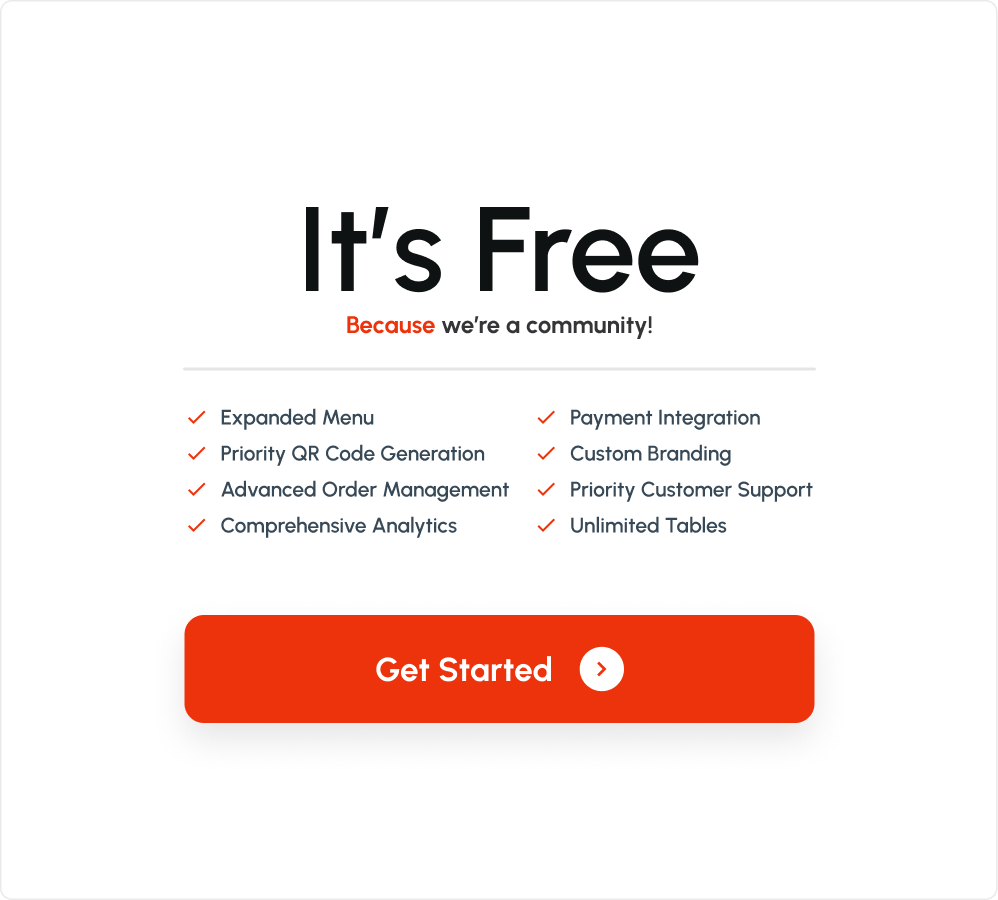Frequently asked questions
Simply scan the DineQR code displayed at the food truck or restaurant using your smartphone’s camera or a QR code scanning app. The digital menu will appear on your screen for easy browsing and ordering.
No, DineQR is a web-based application, and there’s no need to download any app. You can access the menu directly through the QR code.
Yes, DineQR enables you to add items to your cart and place orders effortlessly. You can customize your order and proceed to checkout, selecting your preferred payment method.
The number of food items you can add to your menu depends on your chosen subscription plan. DineQR offers different plans to accommodate various business sizes.
Yes, DineQR enables real-time updates to your menu. You can add or remove items, adjust prices, and make changes instantly, ensuring your customers see the latest offerings.
Yes, DineQR offers analytics and insights into your menu’s performance, including popular items, order trends, and customer behavior. Use this data to optimize your menu offerings.
Absolutely! DineQR provides customer support to food truck/restaurant owners via email and chat during business hours. We are here to assist you with any inquiries or issues.
Experience the difference
Schedule a free demo and discover the endless possibilities of DineQR


Experience the difference
Schedule a free demo and discover the endless possibilities of DineQR
Experience the difference
Schedule a free demo and discover the endless possibilities of DineQR